Ringer Volume - schedule enables you to schedule and automate the ringer volume of your Android device, ensuring that notifications and calls are set at your preferred volume levels at different times. This app can be particularly beneficial for people who wish to avoid disturbances during the night. Its primary function is similar to an alarm clock, but instead of triggering an alert, it adjusts the ringer volume to meet your preferences.
Key Features and Utility
With the ability to set specific time-based volume changes, Ringer Volume - schedule offers flexibility in managing your phone's sound settings. Each day can have a unique configuration, allowing you to customize the ringer's volume level to suit your daily routine. For instance, you might prefer a silent setting during the night and a more prominent alert during work hours. Additionally, you can enable the vibration mode to complement your scheduled volume settings. To set up a schedule, use the app’s menu to create and confirm your desired timing and volume adjustments.
Effortless Automation
Ringer Volume - schedule can simplify your daily phone management by automating sound settings, thereby avoiding manual changes throughout the day. By using this app, you can ensure your device is silent at night, active at work, and moderate post-work. This functionality can help prevent disrupting others around you during inappropriate times, such as the middle of the night or during meetings.
Free and Accessible
Ringer Volume - schedule is freely available for download and can be easily distributed and used on Android devices. However, it is advised to disable automatic updates, as manual activation of the schedule may be necessary following updates to maintain its functioning. By taking control of your phone’s ringer settings, this app helps streamline and enhance your daily interactions with your mobile device.
Requirements (Latest version)
- Android 6.0 or higher required


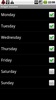
















Comments
There are no opinions about Ringer Volume - schedule yet. Be the first! Comment